BIOL 1114 INTRODUCTORY BIOLOGY
Return to BIOL 1114 Index Page
Find your DEVICE ID on the back of your clicker at the bottom in bold letters
If you are off campus you will have to install the OSU VPN client (more information on OSU VPN: http://it.okstate.edu/services/vpn)
Login to your section of BIOL 1114 in online classroom (http://online.okstate.edu)
Click on the Clicker Registration link

When the registration screen appears -
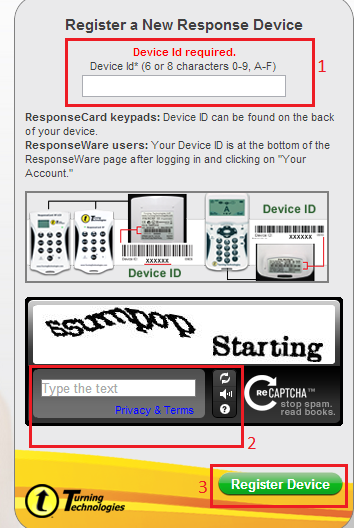
- ENTER your DEVICE ID (1) ,
- type the words indicated on the screen, (2) and
- click REGISTER DEVICE (3) and
- then click OK again for confirmation.
- If this fails and you are On-campus, you may need to try using a different browser.
For help:
-
Institute for Teaching and Learning Excellence
-
phone: 405.744.1000
If you have any questions contact us: donald.french@okstate.edu